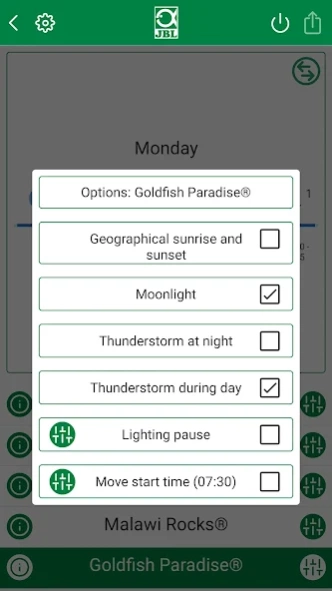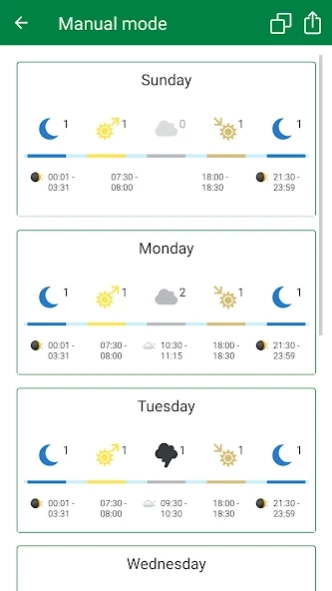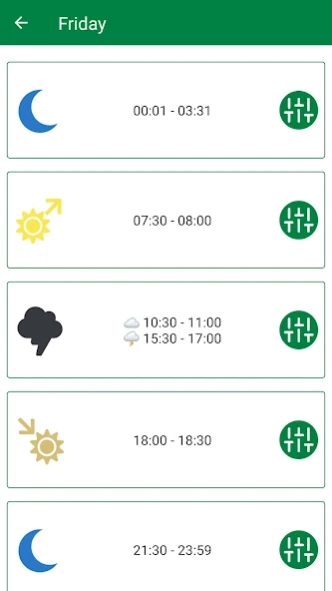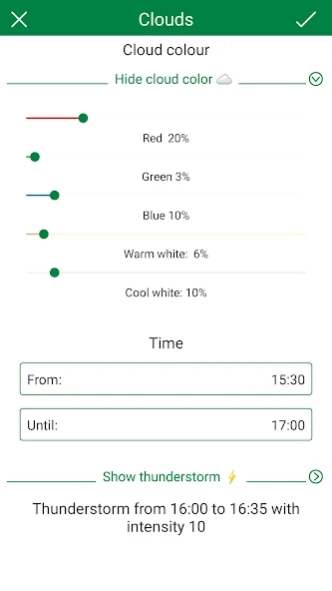JBL LED SOLAR CONTROL 2 1.1.1
Free Version
Publisher Description
JBL LED SOLAR CONTROL 2 - Operate your aquarium LED lighting with varying lighting programmes.
This app steers your JBL LED SOLAR aquarium lighting using JBL LED SOLAR CONTROL.
Select your aquarium illumination from various themed programmes.
Geographically correct lighting data from South America (RioPantanal®), Africa (MalawiRocks®) and Southern China (GoldfishParadise®) can be selected.
You can also select your ideal lighting for planted aquariums (Dreamscape®) or for community aquariums.
You can also use the acclimatisation mode when changing plants over from their previous, usually weaker, lighting to the more natural, stronger JBL LED lighting.
The theme programmes have moonlight, thunderstorms, sunrise and sunset options. The moonlight is calculated using the GPS coordinates on your mobile phone and displayed in the blue LEDs of the JBL LED SOLAR EFFECT.
If you cannot find what you are looking for in this selection, you can create your own individual theme programme in manual mode, in all light colours, using functions for moonlight, clouds, lightning, sunrise and sunset.
The app can be used in conjunction with the JBL LED SOLAR Control and the JBL LED SOLAR NATURE. A JBL LED SOLAR EFFECT with coloured LEDs is needed in addition to the JBL LED SOLAR NATURE for colour effects such as moonlight, sunrise and sunset.
About JBL LED SOLAR CONTROL 2
JBL LED SOLAR CONTROL 2 is a free app for Android published in the Personal Interest list of apps, part of Home & Hobby.
The company that develops JBL LED SOLAR CONTROL 2 is JBL GmbH & Co. KG. The latest version released by its developer is 1.1.1.
To install JBL LED SOLAR CONTROL 2 on your Android device, just click the green Continue To App button above to start the installation process. The app is listed on our website since 2023-12-22 and was downloaded 1 times. We have already checked if the download link is safe, however for your own protection we recommend that you scan the downloaded app with your antivirus. Your antivirus may detect the JBL LED SOLAR CONTROL 2 as malware as malware if the download link to de.jbl.mobile.solarcontrol is broken.
How to install JBL LED SOLAR CONTROL 2 on your Android device:
- Click on the Continue To App button on our website. This will redirect you to Google Play.
- Once the JBL LED SOLAR CONTROL 2 is shown in the Google Play listing of your Android device, you can start its download and installation. Tap on the Install button located below the search bar and to the right of the app icon.
- A pop-up window with the permissions required by JBL LED SOLAR CONTROL 2 will be shown. Click on Accept to continue the process.
- JBL LED SOLAR CONTROL 2 will be downloaded onto your device, displaying a progress. Once the download completes, the installation will start and you'll get a notification after the installation is finished.